Here I would like to write something like “the new MacBook Pro has already arrived in Russia.” But by the will of amazing events, they were in Russia long before the official announcement.
However, now they can be bought in Moscow. We took this one for testing in an advanced custom configuration: M4 Pro, 48 GB of memory, 20 video cores and 2 TB of storage. New color, Space Black. There is also a nanotexture.
We share the unboxing and first impressions, as well as several tests.
Briefly:
A few unboxing photos
The kit is absolutely ordinary, except that the black MagSafe cable stands out. The power supply is still white, no one is surprised.
Since we unpacked the nanotexture model, the insert included the legendary Apple tissue and an explanation of how to use it. With such a screen, she will have to use it often, this has been tested for herself after several years of owning an iMac with nanotexture.
Otherwise everything is as before. And yes, the wallpaper on the box of the new MacBook Pros really hasn’t changed. He who knows will understand.
New color Space Black instead of Space Gray, not for everyone
If you flood the Space Black body with light, it becomes greyish. In other cases, it will be blue and black, almost a “stealth” coloring.
The Space Black color made its debut on the MacBook Air. He has both fans and ardent opponents. A couple of years later, the “pros” were also disowned from the Space Gray colorway. From now on, you can choose either a blue-black MacBook or a classic silver one. The old “space gray” simply disappeared from the line.
What do I want to say about Space Black? I don’t pretend further to be objective, but personally I categorically don’t like this color.

The Space Black color emphasizes the thickness of the MacBook Pro.
The MacBook Air looked like an ultrabook from some completely different company than Apple. And the MacBook Pro in a modern case, not ashamed of its (visually) increased thickness, looks like something “office” from the world of Windows laptops. Compared to my 16-inch Pro in Silver, the second one looks thinner and neater.
Moreover, the main problem of Space Black is still relevant. This is not just a fingerprint magnet, but endless fingerprinting from Apple. Even if you have squeaky clean hands, you won’t be able to pick up the Pro in this color without leaving imprints on both your palm and every finger. Moreover, it is extremely difficult to completely erase them; you need to rub and rub with microfiber several times, and then deal with the large stain in this place. What can I say if even drops of cleaning liquid leave stains that are difficult to erase…
It is clear that nothing will convince fans of everything black and harsh. But personally I don’t like this. Thank you for keeping the classic, Silver, in the lineup.
Nanotexture. Cool, but for everyone

On the left is a MacBook Pro without nanotexture, on the right – with it. On the new product, the reflections of the lamps directly above the laptop are almost invisible.
We’ve already talked a lot about nanotexture in both iMac and iPad Pro. All the pros and cons are relevant after a few years.
Obviously, nanotexture in a MacBook is much more relevant than in a stationary iMac or the same iPad. This device will be used more often on the street than a candy bar or tablet. The reflection-diffusing efficiency of this coating is amazing. Even powerful spotlights and reflections of bright lamps are hidden by the nanotexture either completely or by more than 80%, leaving only dim, barely noticeable outlines.

The legendary Apple wipe is included, and it will become your must-have companion if you buy a model with nanotexture.
This is all great, but there are four downsides to keep in mind. Moreover, in the case of the MacBook there is one more disadvantage:
black color will be gray if any light falls on the screen
color saturation will decrease as reflections scatter
microscopic “sand” will be barely visible in the image
there is a risk that keyboard fingerprints will also become more visible.

As a Mac user with nanotexture, I recommend that you think twice before choosing this option.
It’s sad, but after many years the problem of the keyboard outline imprinting on MacBook displays has not gone away. For some it appears after a couple of years, for others earlier. I saw a MacBook Pro on M3 with such a “jamb”. Since the nanotexture is applied on top of regular display glass, it is more likely to start making contact with the laptop keys earlier than a screen without it.
Time will tell if I’m right about this point. All the other three are just facts that should be taken into account when planning to buy a new MacBook Pro.
How much did the screen brightness increase?

Under normal conditions, the difference between the screens is minimal. On the left is a MacBook Pro on an M1 Max, on the right is a MacBook Pro on an M4 Pro.
The new generation of MacBook Pro has finally introduced technology to significantly increase the maximum screen brightness. Now the maximum is 1000 nits, almost twice the usual 600 nits. Many wondered whether it would be possible to use such brightness always, and not just with super-bright lighting around.
As it became clear to us very quickly, the new low brightness in the system cannot be turned on manually. To see it, you first need to turn on auto-brightness in Settings (it is by default). The light in the room, even if there was a lot of it, was not enough to activate the increased threshold of maximum brightness. My average brightness in the room is from 600 to 800 lux at table level, that is, up to one and a half times more than normal. Even these indicators were not enough for the feature to work.
You need to be outside, on a sunny day and not in the shade. Or for you to shine a flashlight into the camera area of the laptop. 1000 nits in such a situation are noticeable instantly. The difference in brightness with previous generations of MacBook Pro is becoming colossal.

1000 nits in action. Wow difference!
All 1000 nits make the image simply, sorry, “eye-popping”, and the saturated colors seem to be about to jump off the screen. I’m sure that in sunlight with this brightness you will actually be able to see much more on the display than before. Even if you don’t take the Pro version with a nano-texture display.
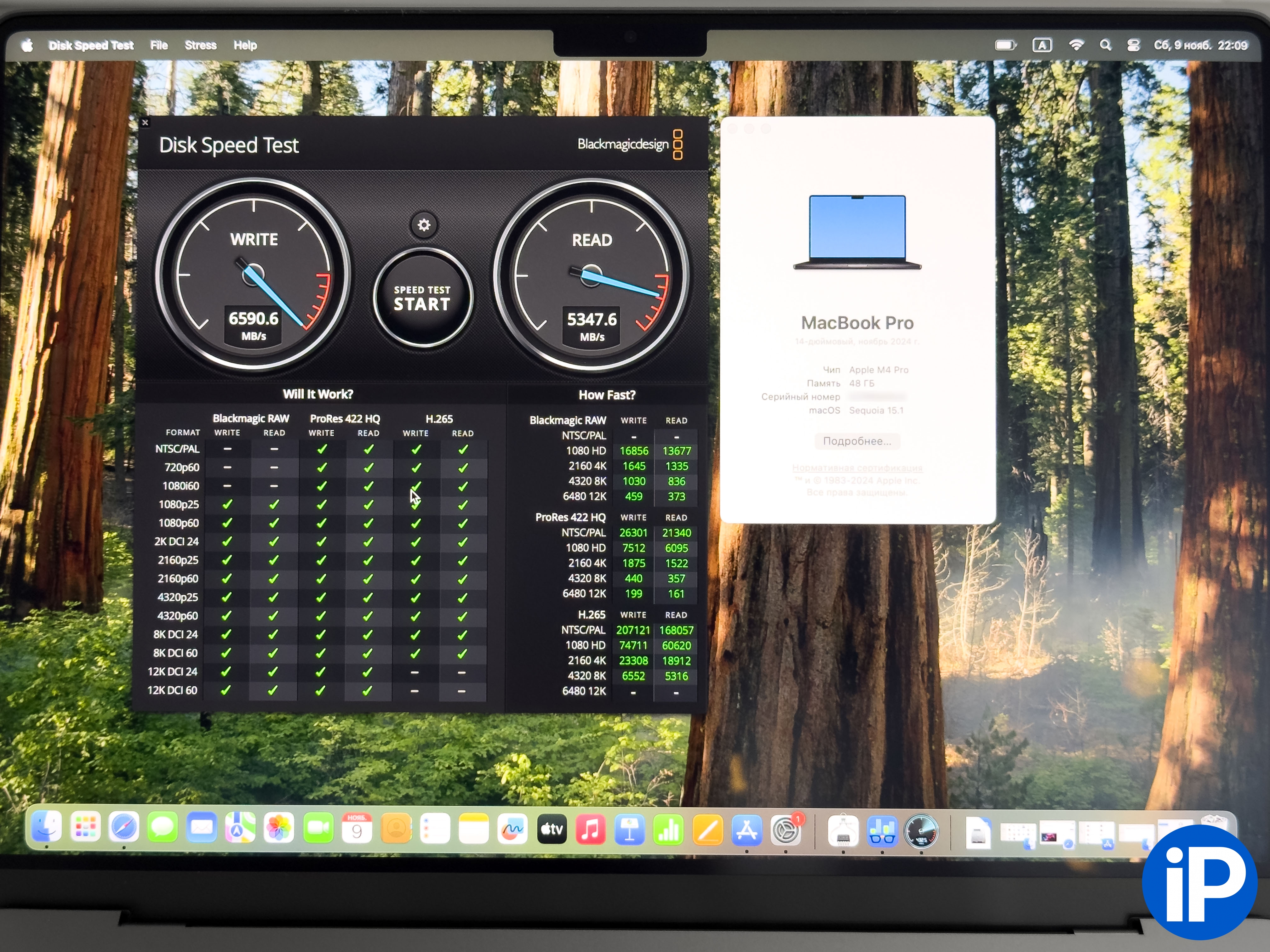
The brightness is so high that some small details on the screen become difficult to see indoors. But such a case is not provided out of the box, so there is zero point in complaining.
I am also sure that this super brightness can be turned on manually through third-party applications for controlling the MacBook screen.
Personally, I have always missed literally a couple of “notches” of brightness in my MacBook Pro on M1 when editing photos or videos. Therefore, I hope that later Apple will nevertheless raise the maximum brightness threshold for the screens of the new MacBook Pro under normal conditions. Moreover, in a decent part of the globe there is no bright sunlight for six months at a time, and in winter no one will adequately work outside on a MacBook for several hundred thousand rubles.
What’s with the parrots, that is, with productivity?
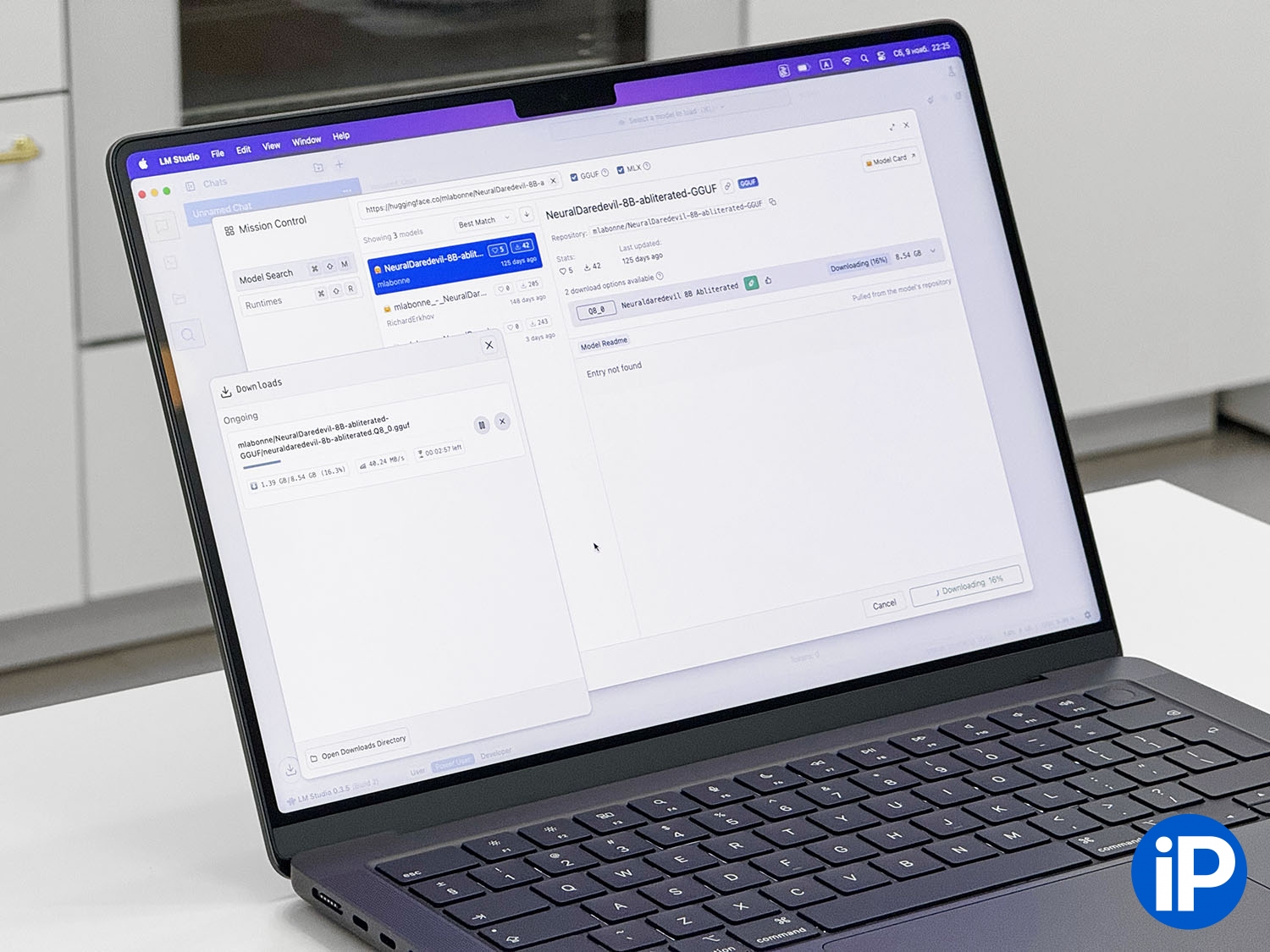
LM Studio and, in general, the deployment of LLM networks on new Macs is a very adequate scenario for using powerful Apple chips.
Every year, interest in synthetic tests of Apple processors is steadily declining. Even without them, we know very well how powerful chips are made in Cupertino. However, we still ran some basic tests.
Geekbench 6, processor: 3899 (single core), 22731 (all cores)
Geekbench 6, video chip: 69851 (OpenCL), 109590 (Metal)
3DMark, Wild Life Extreme: 19375 points
3DMark, Solar Bay: 30698 points
Disk read/write speed (2 TB): 6590/5350 MB/sec
The total difference in processor performance against my M1 Max (10 CPU cores, 32 GPU cores) is from 1.5 to 1.9 times (2364/12167) in favor of the M4 Pro.

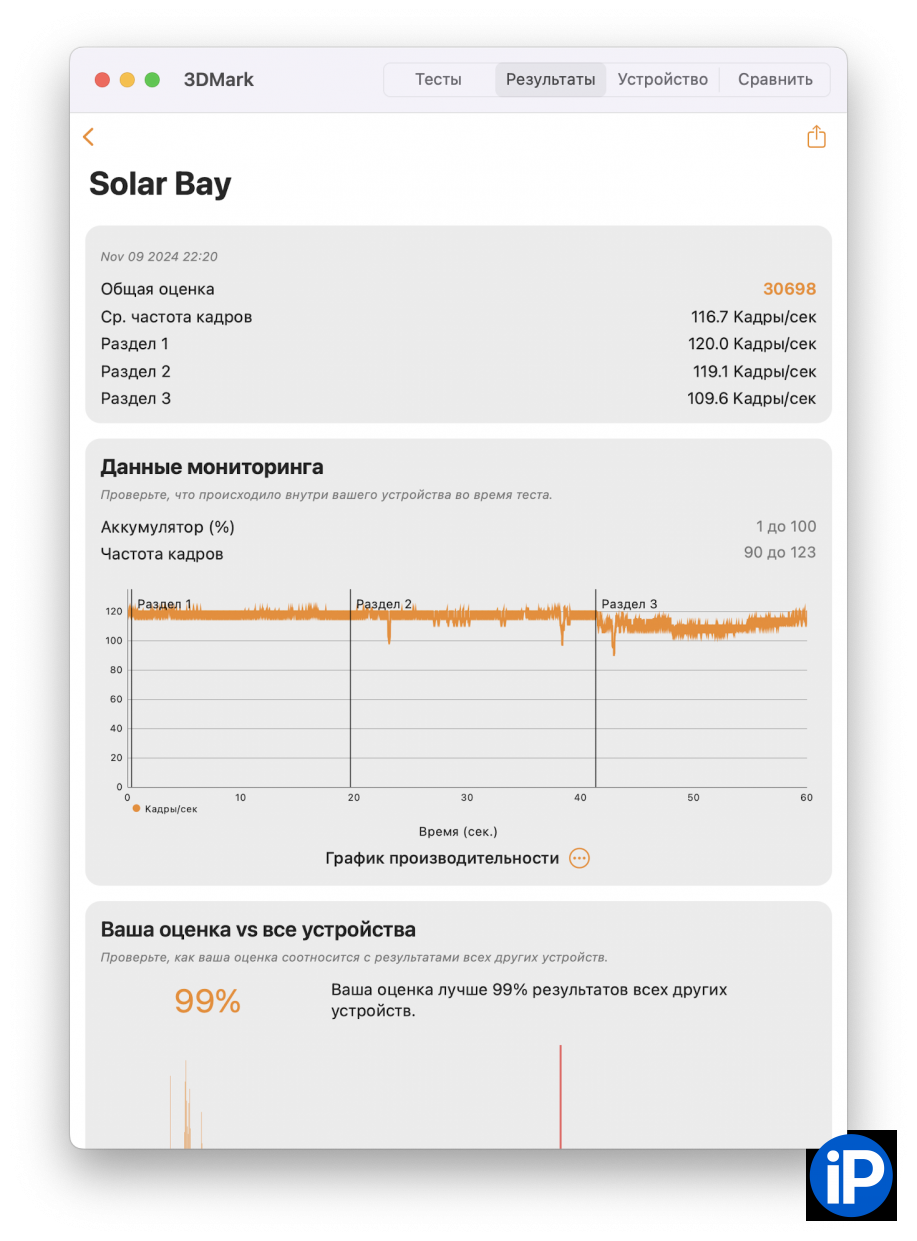
32 video cores are already theoretically the “old” M1 Max anyway Sometimes outperform the 20 video cores of the new M4 Pro in some graphics tasks, with the exception of 3D graphics with ray tracing. The comparison is completely unfair, I agree, but I haven’t tested the M4 Max yet. By the way, LLM models on the M1 Max with 32 video cores also work faster than on the M4 Pro with 20 video cores: in LLMStudio on the quantized model (8.5 GB) I get an average of 35 tokens/sec, while on the new firmware I get more I didn’t see 27 tokens/sec.
I am focusing on this still completely unequal comparison of two categorically different laptops only because on the secondary market in Russia the cost of a MacBook Pro with M1 Max in a 10/32/32/1024 configuration is about 180 thousand rubles or less. For this money, it will be impossible to buy a MacBook Pro on an M4 Pro here for at least four months. And the M4 Max won’t drop below 200 until next fall. So if video performance in a MacBook is important to you, the advanced M1 Max models still have no competitors in terms of emission/price ratio.
But in terms of processor, the difference in favor of the new products is huge, and if you, for example, are an application developer or an Excel spreadsheet monster, then the M4 Pro will suit you much better than the old M1 Max.
For most Mac owners, processor power is much more important than the performance of video cores. And the fact that a theoretically more “basic” laptop is running circles around the M1 Max three years later perfectly demonstrates Apple’s progress in chip development.
Does it get very hot and noisy?

Spoiler: no.
To hear the cooler of the MacBook Pro with M4 Pro, I had to turn it on manually.
Whatever tasks I give it, as long as they fit within my workload (Photoshop with 10 RAW files of 20 MB each; 20 tabs in Chrome, including playing 4K 60 FPS HDR video; LMStudio with Llama 3B deployed, Apple Music, Telegram, RDP client, text editor), active cooling did not illuminate at all, and the temperature only occasionally exceeded 43 degrees.
When I launched 14 processes of a pointlessly powerful load with a command yes > /dev/null & in Terminal, the chip temperature rose after 10 minutes and was fixed at 78 degrees. At the same time, the computer did not visually “slow down”, the case simply warmed up and the coolers started working. This is a rather delusional load level, unrealistic. In a normal situation, the new firmware turned out to be a silent, surprisingly cool laptop.
I really wanted to get away Xcode Benchmarkto give here really useful information for software developers. But, alas, Xcode decided to download and install on a new Mac for more than 5 hours, which does not depend on the computer, just classic Xcode. Later in the review we will give numbers for this test.
While we continue to test

MacBook is a multifaceted and very multifunctional thing. It takes time to form more detailed opinions and conclusions. For example, it is still difficult to understand how things are going with real battery life and heating in different tasks and scenarios. In the first 24 hours after launch, macOS optimizes the system and downloads user files from the cloud, so the performance of the device cannot yet be assessed objectively.
While we’re testing it and other new Mac models on the M4, ask in the commentswhat you want to know about him. Maybe you need to test a specific use case? Deploy an LLM neural network and see how fast it works? Do you want to know something more down-to-earth? Ask, and we will answer here or in our reviews in the near future.
Personally, I have made one conclusion so far: Space Black is definitely not for me, and if I buy the firmware for the M4, it will only be in the Silver case.
PS Where did we get the new MacBook?
Thank you Tesla Connect for the opportunity to be among the first to test the new MacBook Pro M4.
They transport not only Tesla electric vehicles, including Cybertruck, but also new top-end Apple equipment. By the way, you can buy or order any custom Mac configuration.
Geotagging in Yandex Maps: Moscow, st. Vasilisa Kozhina, 13
All photos in the article:
Source: www.iphones.ru


