Hi all.
Recently, I have published several materials dedicated to the crisis at Samsung. For example, here is a text in which Samsung itself admits that the corporation is in crisis. However, this is not the first time that Samsung ritually sprinkles ashes on its head, and the situation does not improve (according to past apologies, everything should have been fine, but in the end only new apologies).
So over the last year I’ve been quite actively looking for an alternative that I’m ready to switch to because my current smartphone will soon be 2 years old. And for several months now I have been continuing a kind of experiment with the HUAWEI Pura 70 Pro smartphone, which I use as my main one.
In my case, the choice is largely determined by the quality of the camera, since I use a smartphone to shoot reviews and illustrations for materials. HUAWEI Pura 70 Pro gives stable and predictable results. Plus, the strength of the smartphone is shooting in low light conditions: in the fall, St. Petersburg is in perpetual darkness.
I won’t lie, I approached the experiment with caution and wariness and did not know what to expect from the EMUI shell without Android. Last year I tested a HUAWEI tablet with a matte PaperMatte screen, which replaced my laptop for a couple of weeks, and everything was quite comfortable.
This material is more of a response to the ritual sighs that are heard in the comments to every review of a HUAWEI smartphone, saying, oh, how wonderful, but how would we live without Google. I wanted to tell you how I use my smartphone and what applications I have installed.
Table of Contents
Applications for work
Unfortunately, despite all the import substitution and efforts of the RKN, the work process is heavily tied to Google. This surprises me, but many colleagues, despite the existence of Teleconference from Yandex or the integrated platform for video communication in VK Teams, prefer to hold meetings in Zoom, Skype and even occasionally in Google Meet. So I had to install both clients.

All my work correspondence goes to Telegram, VK Teams and WhatsApp. Like Zoom, all clients are native and can be easily downloaded from HUAWEI’s AppGallery. Google Meet, by the way, was also taken from there.

Mail and work with documents are GMAIL, Yandex Mail and Google Docs. HUAWEI has a native email client, but out of inertia I installed my own client. I have two accounts connected to Google mail: work and personal, and in Yandex Mail I only have correspondence with third-party clients.
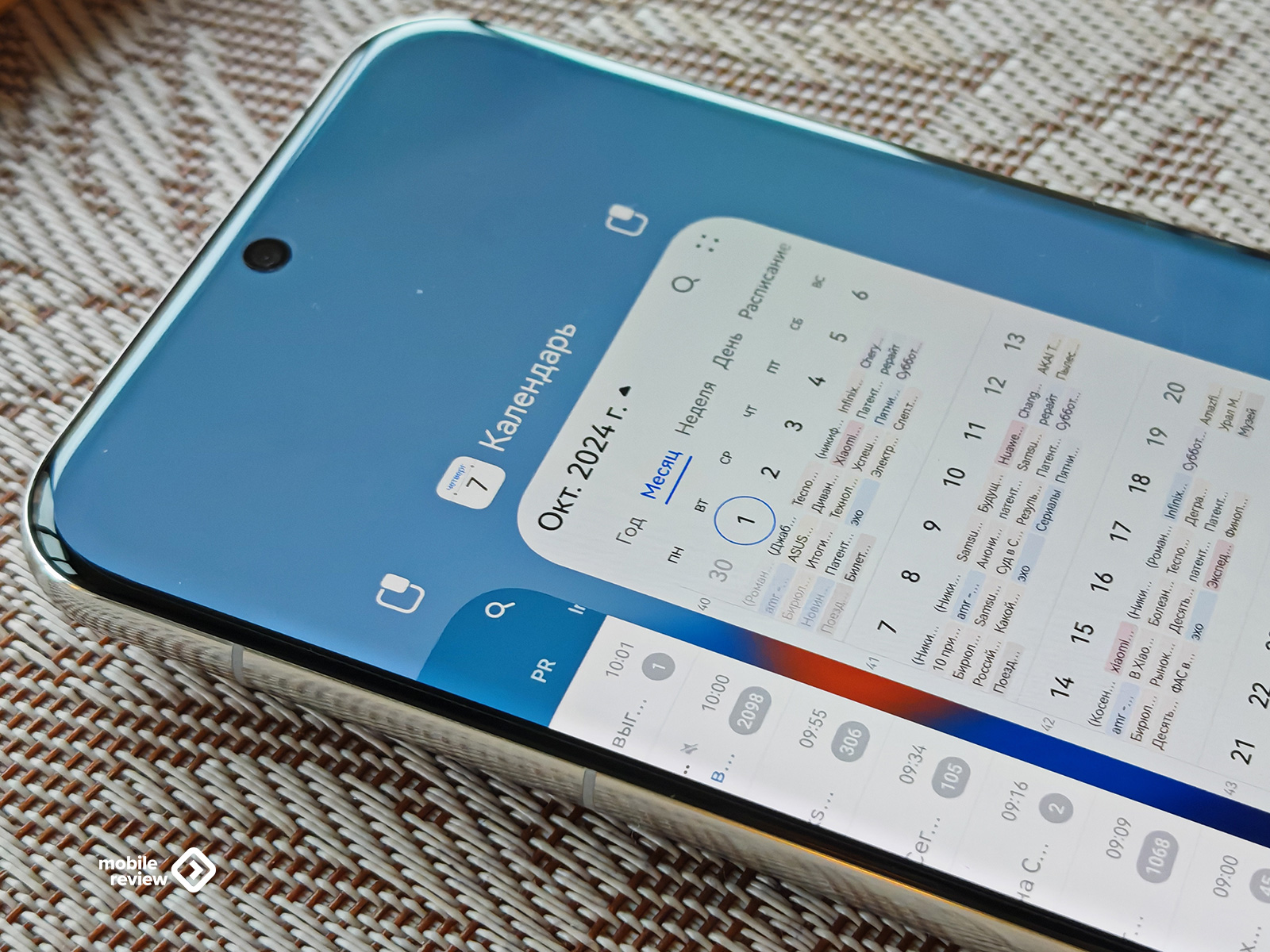
Due to sanctions, various applications are gradually leaving Russia. For example, Notion recently quit with a bang (although in fact it continues to work when using a certain application that cannot be named). However, the real collapse will happen if Google Docs goes away, because, in my opinion, all editors do their work there. So I use Google Docs and Sheets all the time. The secret to success is that it’s free and easy to work with. The closest analogue is Yandex Documents. But it has an inconvenient (too small) interface and does not have a good mobile application.

Well, to upload photos I use Cloud Mail.Ru and Yandex Disk. I have a subscription here and there. Plus, the Yandex service provides unlimited storage for photos. But historically I like Mail.ru better. Although recently they have begun to act strangely and take away previously issued free gigabytes.

Everyday applications
It’s probably the same as everyone else’s here. Of course, banned and slow social networks, for which we had to create a separate server with access through the application.

YouTube works quickly and clearly. Perhaps it’s worth clarifying here that the user is not required to dance with a tambourine to install Google applications. The smartphone itself adds and updates all the necessary equipment so that everything works and accounts are synchronized.
Also, of course, I installed all the necessary banking applications on my smartphone. In my case, these are Sber, T-Bank and Gazprombank, whose UnionPay card at least works in China and a number of Asian countries.

The smartphone has NFC, and you can add Mir bank cards to the Mir Pay application. It’s a shame that HUAWEI doesn’t allow you to add cards to your HUAWEI Pay app. They could give the opportunity to pay with them at least in their homeland, so that tourists with WePay and AliPay do not have to bother.
For music, I have an application from Yandex, as well as Spotify with paid subscriptions.

As a browser I use Microsoft’s proprietary browser called Edge. Initially, it was lighter and faster than Google Chrome, since it did not exchange data with Google servers. But now, instead of Google, he is constantly in touch with Microsoft servers. Its only advantage is that it gives about 1-2 hours of additional time when working on a laptop. I use Edge on my smartphone because it gives access to history, password synchronization, and access to saved bank cards. It also has built-in ChatGPT 4.
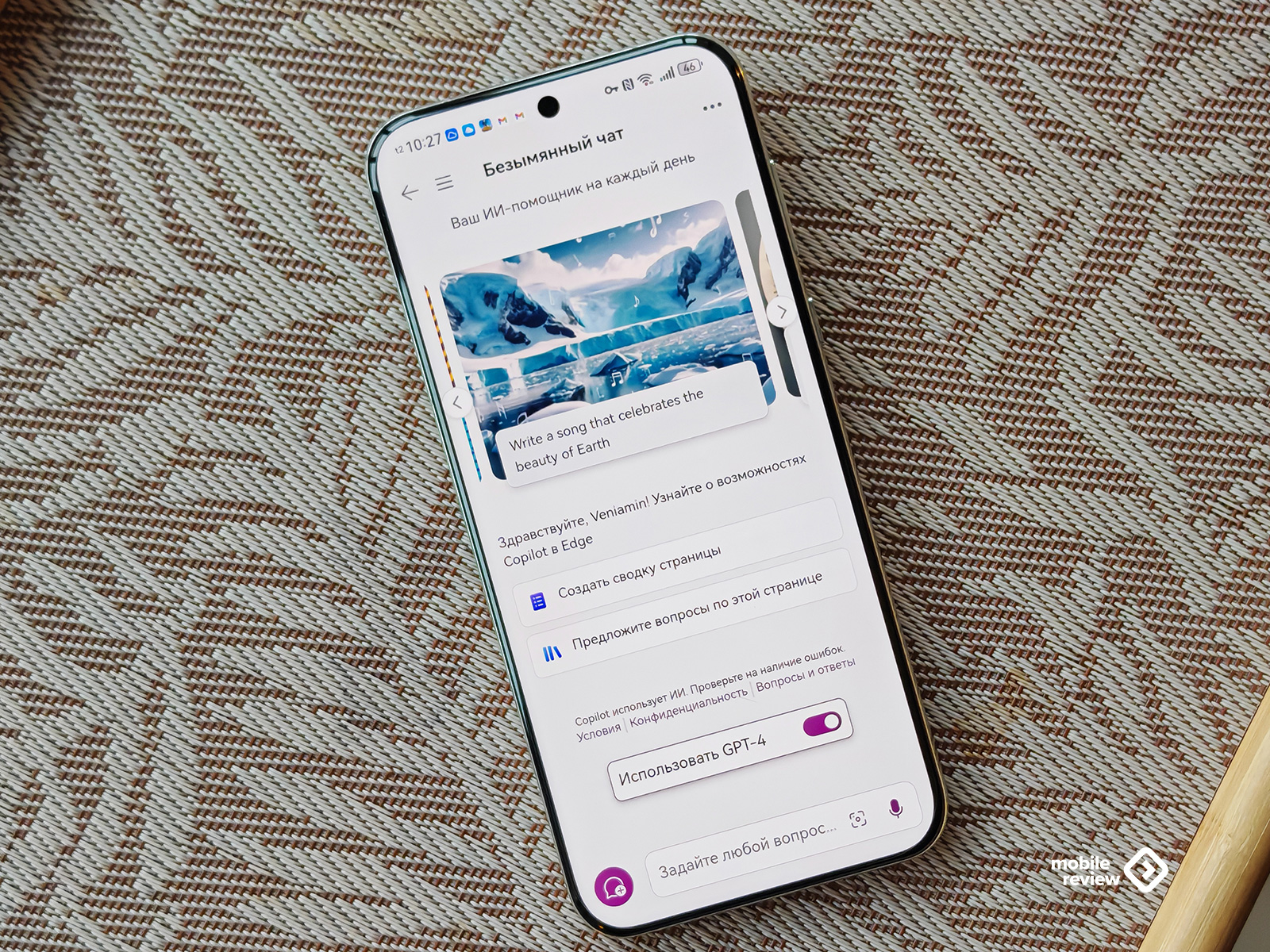
Games
I’m conservative when it comes to gaming and lately I’ve been playing PUBG occasionally. PUBG works well on a smartphone. For authorization, you can use your Google account and install Google Games, but I prefer authorization through VKontakte.

The smartphone supports high graphics settings and allows you to enjoy high frame rates thanks to the 120Hz screen refresh.
I also downloaded DuckStation – it’s simply the best emulator for the first PlayStation. It supports gamepad connection and graphics upscaling function. I increase the texture resolution to 4K and connect an Xbox joystick (but you can also use on-screen controls). I warmly recommend it to everyone. Old PS games are much better than modern time killers that are focused only on collecting donations.

EMUI shell

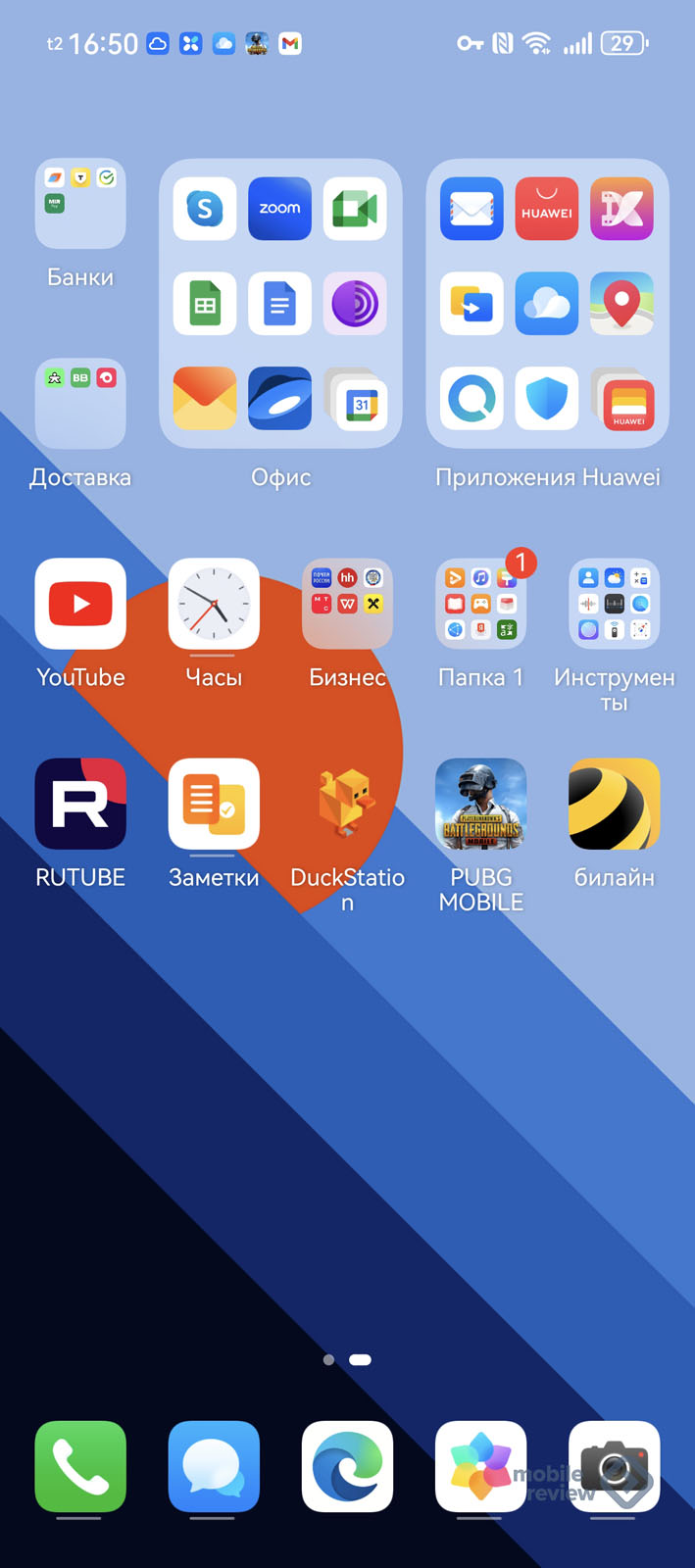
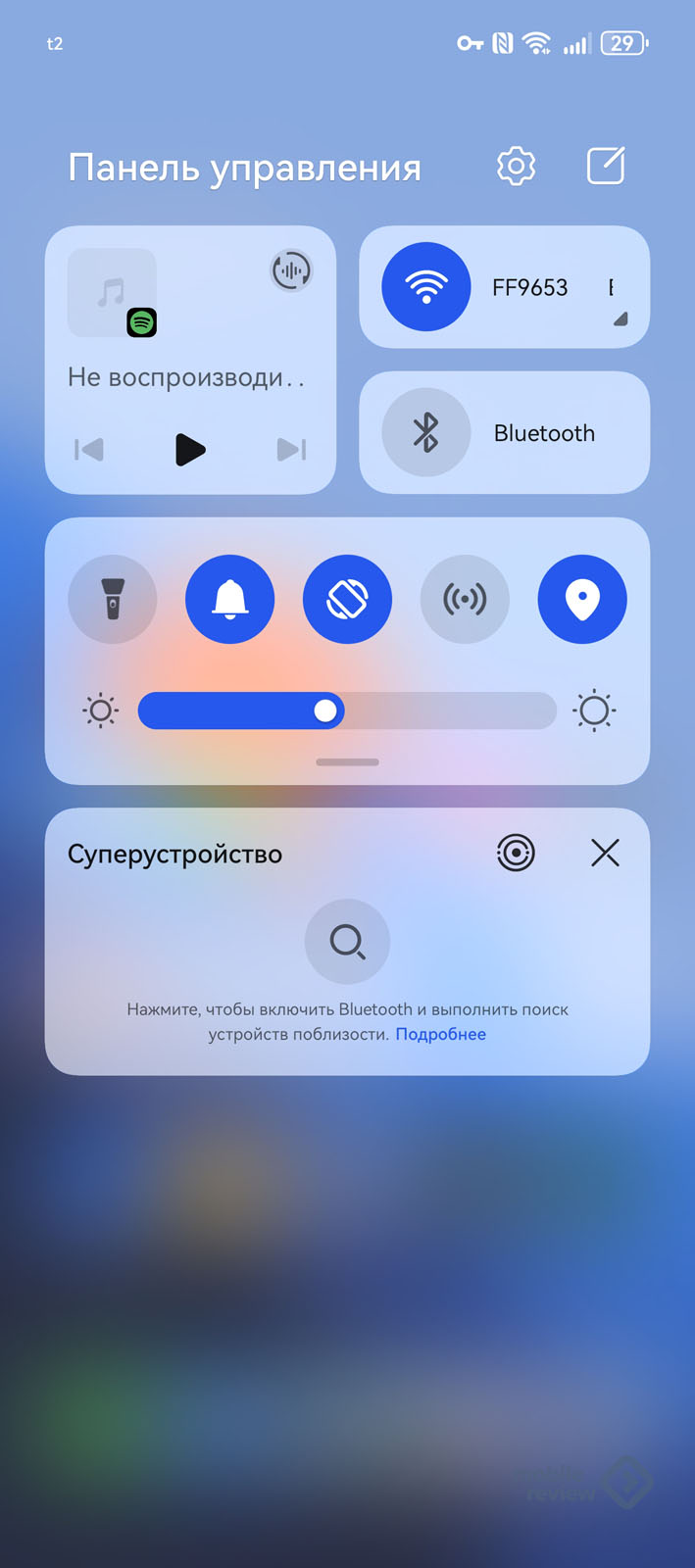
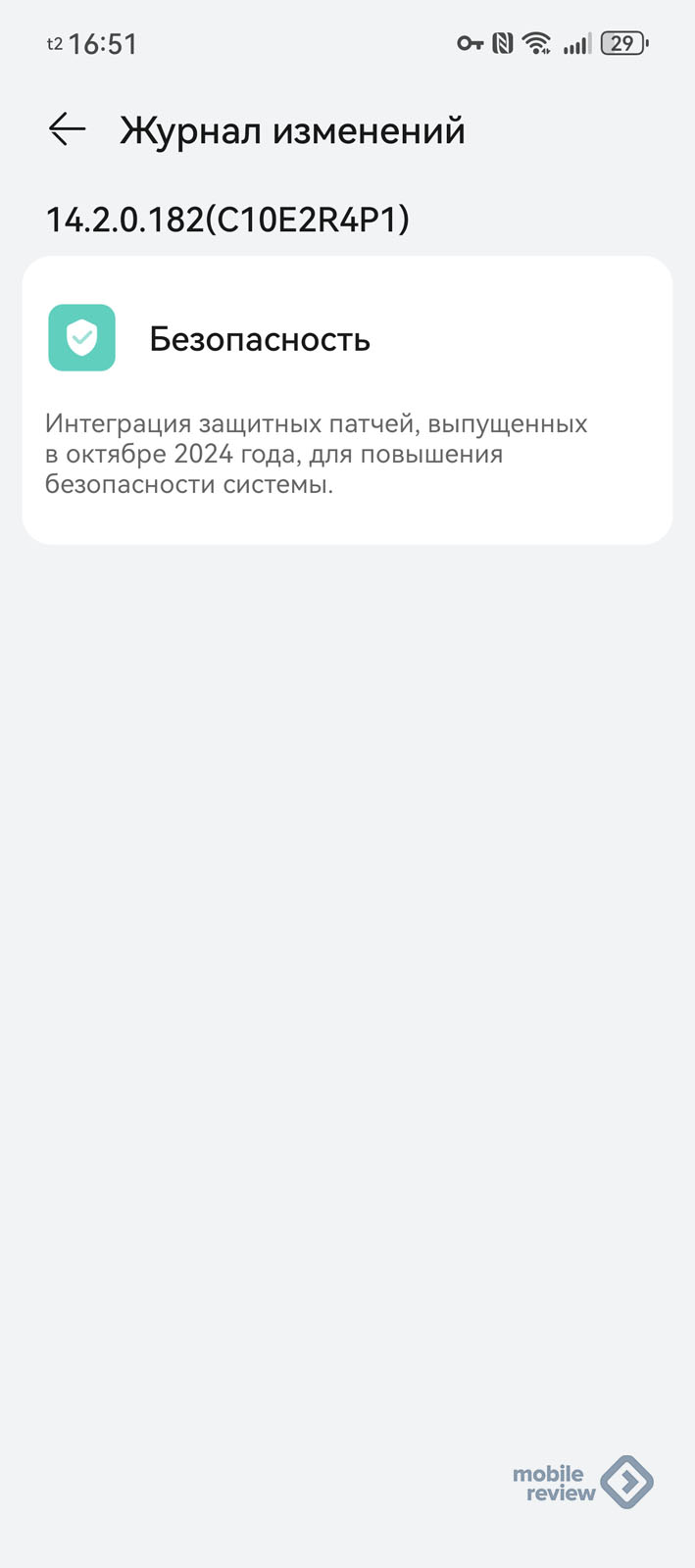
HUAWEI has a simple and concise shell, which I like two things about. I opened one of them by accident when I ran my finger crookedly across the screen. Let’s start with it. Standard HUAWEI applications (calendar, files, clock, notes and others) can expand in preview mode if you gently run your finger over them. This is what it looks like using the Calendar example. By the way, in the editorial office we use the Google calendar, but we had to synchronize it with the standard shell calendar, so the Google calendar, no matter how you smooth it with your finger, will not react in any way. I use this option almost every day because it is the easiest way to see the schedule of articles for the current day. I also regularly use notes where I keep a list of ideas for future materials. In general, I would like all applications to be able to do this, and not just standard ones.

The second option is large folders and a grid approach. Please note that on my screen there are two large folders next to each other and there is still room for two icons on the edge of them. Nowadays, large folders are also appearing from other manufacturers, but with them such folders often take up the entire width of the screen.

I’ll also tell you about the system application, an analogue of which, however, is easy to find in the application store. This is a distance measurement using a camera and augmented reality. This is a little thing that I use surprisingly often: we either found out the size of the sofa, or measured the closet, wondering if it would fit through the door, or the window sill, in order to understand the size of the rug we desperately needed. In short, I recommend everyone to find a similar application on their smartphone.

The smartphone has good battery life, and since I work from home all the time, I limit the battery charge to 70%. And only before traveling do I charge my smartphone to 100%.
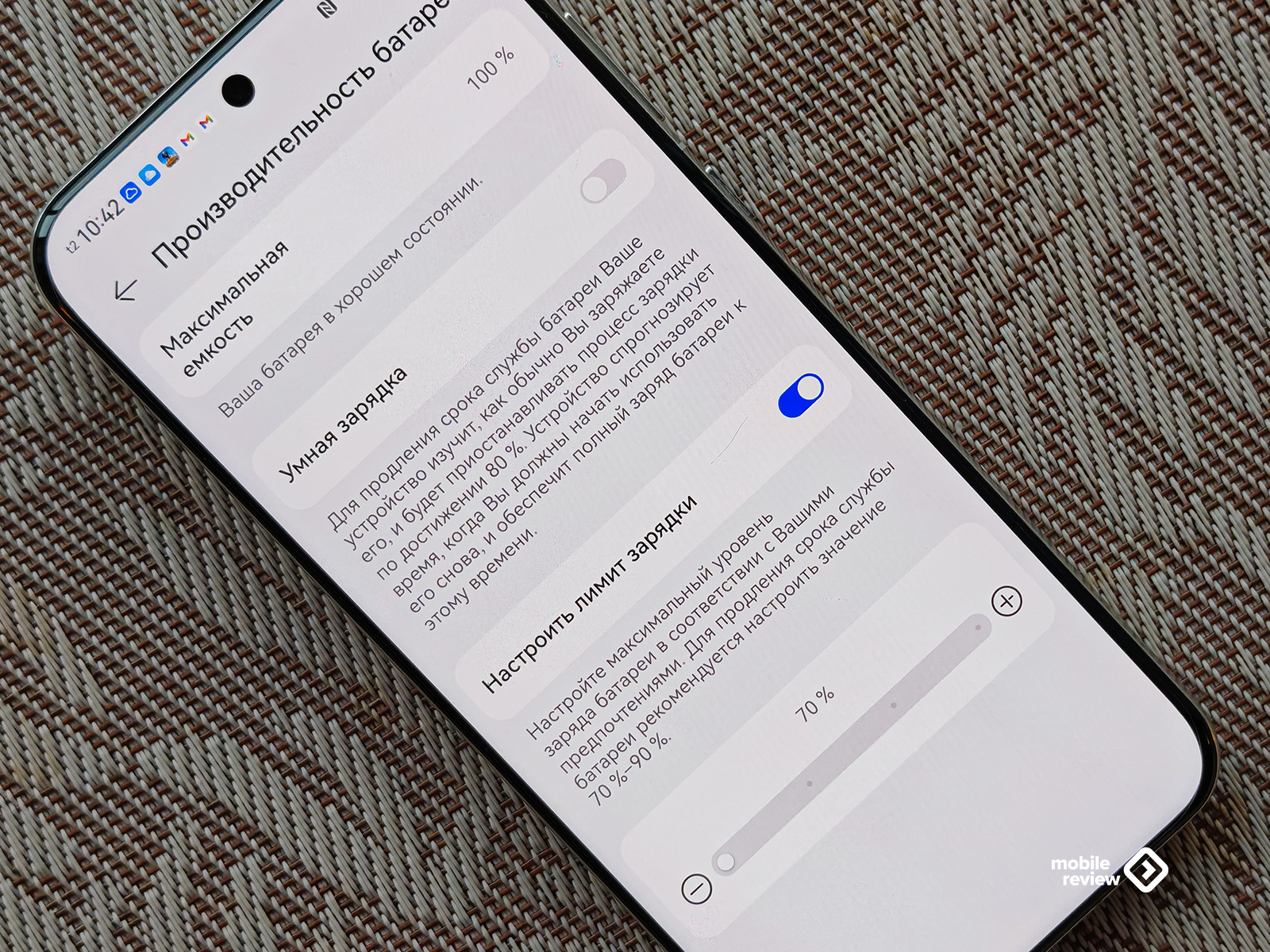
Finally, about notifications. Here I have a complaint against HUAWEI. I’ll say right away that I don’t miss notifications from applications. Both work and personal messengers constantly bombard me with notifications. But I don’t like that notifications from Google Mail are not grouped. As a result, the list of notifications can be dozens of letters. The photo below shows an explanatory example: notifications from Telegram are collected in a pile, but letters are not.

Conclusion
Finally, I have collected for you a few examples of the photographic capabilities of the HUAWEI Pura 70 Pro, for which I appreciate the smartphone.






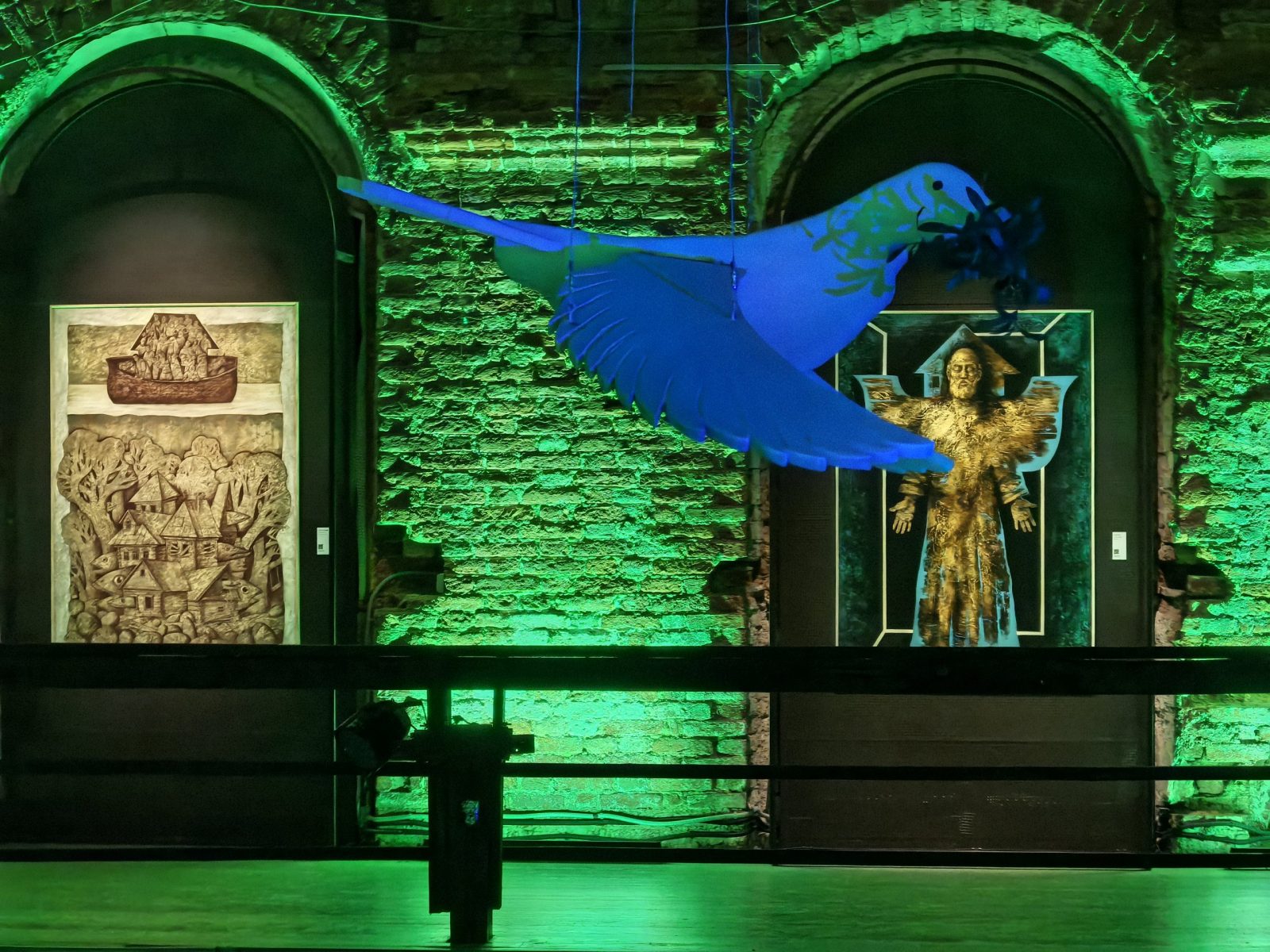




The conclusion of the material is quite simple: I have all the applications necessary for productive work, and they work. Well, I’m still thinking more and more about HUAWEI in the context of the fact that to work outside the home it’s worth buying their tablet with a matte screen. We recently released a selection main gadgets of the monthand I just included the HUAWEI MatePad Pro 12.2” tablet in it.

In my opinion, a tablet with a keyboard, due to its light weight, is becoming an increasingly relevant solution instead of a laptop.
Source: mobile-review.com


