Content:
What is a proxy server
A proxy server is an intermediate gateway, node, filter or virtual intermediary between the user and the site, which passes traffic through itself, signing it with its name.
If it is connected, external web resources will identify you by the proxy server IP address, not noticing the real source of activity. Their reaction to the request will change, and the logs recording the actions of visitors will contain proxy data, not yours.
But this method will not provide complete anonymity if, before using the proxy, the browser went online without a proxy, or if cookies or other tracking mechanisms were saved.
How data is transferred with and without a proxy server
What is a proxy server for?
Some examples of what it can be used for:
-
provides anonymity – changes the user’s IP address, and the site cannot see the real location;
-
help to bypass blocking by hiding the IP – for example, opens access to sites blocked in the country;
-
filter content, restricting or opening access to sites according to specified regulations;
-
optimize the security system and protect against cyber attacks, acting as an additional firewall;
-
speed up data exchange through caching, making it easier to reload files and web pages.
Who uses proxy servers: examples of use
The tool can be used for business tasks, while working on projects, to regulate the work of employees, and for everyday browsing of websites. Some examples are below.
Proxy for business
Why businesses use proxy servers:
-
Testing the stability of applications in various environments with different devices, browsers, and operating systems.
-
Centralized management of multiple advertising accounts.
-
Payment security on the website of an online store – helps to track passing traffic.
-
Controlling employees’ activities during working hours: for example, restricting access to social networks or sites with TV series on work computers.
-
Increased speed on work devices and reduced network load. The proxy server caches information, so it only needs to process the page once to distribute it to several connected employee devices.
Proxy for the common man
Ordinary citizens can:
-
participate in online promotions if the store offers a discount for residents of limited locations;
-
access content that is closed to some territories: for example, the Netflix library in the US is larger than in other countries;
-
visit websites anonymously to avoid sharing real data to customize ad impressions.
How a proxy server works
Understanding how a proxy works is easy if you imagine it as a trusted person, with whom only the two of you know about the connection. All requests to the outside world that you send from your device automatically go to a remote node – a proxy. But your IP address does not go further. From this point on, all actions on the network are performed on behalf of the intermediary.
How does a proxy server work?
It consists of several elements:
-
IP pool – a set of IP addresses owned by a provider that it offers for rent;
-
authentication level – a system that ensures the distribution of proxies to authorized users;
-
Data processing layer – manages routing, encryption and other important functions.
The scheme works the same way in reverse. Having received a response from the target web resource, the proxy server checks, processes the data with a security adjustment and passes it on to you. The site you accessed continues to think that the final recipient of the information was the intermediary.
Types of proxy servers
Usually classified as follows:
-
data transfer protocol – HTTP, HTTPS, Socks;
-
anonymity technology – transparent, distorting, anonymous;
-
IP change frequency – static and dynamic:
-
access level – public and private;
-
placement – server, resident and mobile.
Providers often offer ready-made assemblies in which the criteria are selected taking into account different tasks, hence the different cost and efficiency.
According to the protocols used
A data transfer protocol is the “language” that nodes and devices use to communicate with each other. Most applications and online services typically support a specific protocol, with a limited set of rules and conventions.
Basically, the choice is between HTTPS and SOCKS:
-
HTTP(S) is the basic choice for large volumes of Internet traffic. It supports caching and allows flexible configuration of anonymity levels. The S suffix means a version extended by SSL/TLS encryption. Simply put, such proxies better protect confidential information.
-
SOCKS4 (5) is currently the most reliable technology. It can work in networks that support protocols of other types. Version 5 supports the UDP network protocol and ensures comfortable interaction of devices and resources via IPv4 and IPv6.
For corporate use, SOCKS5 has priority: they mask information better, are compatible with most applications and services, and have high transfer speeds. If your goals are everyday anonymity and security, HTTPS is enough.
By degree of anonymity
The ability to hide data is perhaps the most popular function of a proxy server. The criteria for efficiency are two factors: whether the server transmits information about its use and by what principle it masks the client’s real address.
Transparent — the lowest level. They do not hide the IP and directly say that communication goes through a filter. But you can’t call them useless: they can cache data, which means they save traffic and speed up loading.
Distorting change or hide part of the IP address, but confirm the involvement of the intermediary server. Suitable for the initial level of protection, but the subject’s incognito can easily be revealed by the remaining data.
Anonymous — the most advanced publicly available option. Completely replaces the user’s IP, but indicates the fact of using an intermediary server in HTTP headers.
Most network tasks are easily solved with anonymous proxies. If you want absolute secrecy, consider contacting elite ones. Such nodes completely eliminate the possibility of identifying a real client and his/her appeal through an intermediary, but they are more expensive.
By availability of addresses to other users
The division occurs based on the frequency of changing the pool of IP addresses received through the proxy server.
Static IP belong to one owner and do not change during the paid period. They are not used to create anonymity. But they are useful when launching technologies related to process automation. For example, to distribute the load on servers.
Dynamic assume a regular change of IP address in response to a request or at set intervals. It is much more difficult to track traffic that constantly passes through different IPs, so dynamic servers are in greater demand.
By access level
According to the number of users, proxies are divided into public and private.
Public publicly available, free, often without registration. The consequence is their permanent ban, overload and slowness, lack of anonymity and collection of your personal data.
Private closed for free entry, paid and require authorization. The risk of losing incognito is minimal: information about the owner is available only to the provider, which does not store logs. Its reputation and income depend on the ability to protect the secrets of clients.
By type of accommodation
The parameters characterize the localization.
Server located in data centers. They can be used in parallel by several clients, are inexpensive, have moderate speed, low ping, but are easily identified as proxies. Suitable for simple tasks.
Resident are rented by the provider from real people with different GEO, so websites and applications do not consider them proxies and practically do not block them. They are more expensive than server ones, but are more functional and stable.
Mobile are similar to residential ones, but mobile operators are responsible for them. The peculiarity is a common IP address for many clients, thousands of devices can “hang” on one. Because of this, external systems, for example, social networks, rarely block “harmful” mobile proxies, fearing the loss of a law-abiding target audience.
Which proxy server to choose: an ordinary person does not need to think about the type of gateway placement through which he posts photos to a blocked social network, a server one will do. For professional tasks that require speed and stability of processes, it is better to choose from residential or mobile ones.
Setting up a proxy server
Use the protocols accepted by the selected provider. On macOS, you need to open “System Preferences” – “Network” and select the desired network. On Windows, the window will open in the “Network and Internet” section of “Options”.
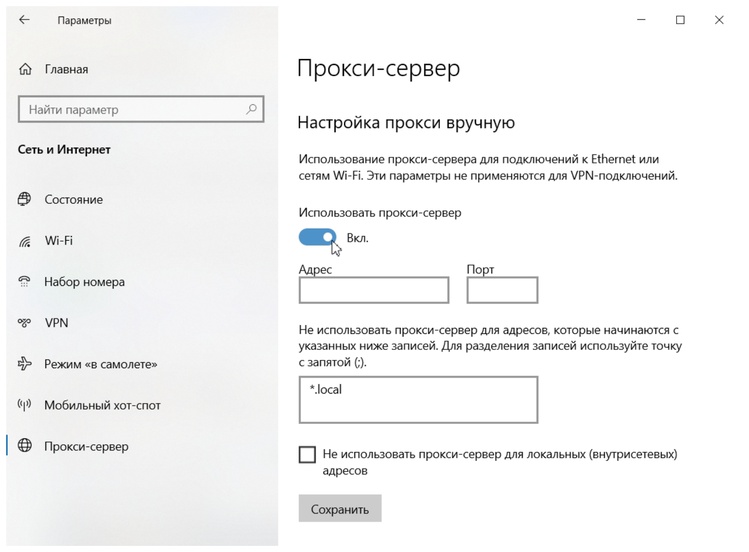
Or in the “Control Panel”: “Browser Properties” – “Connections” and “Network Settings”.
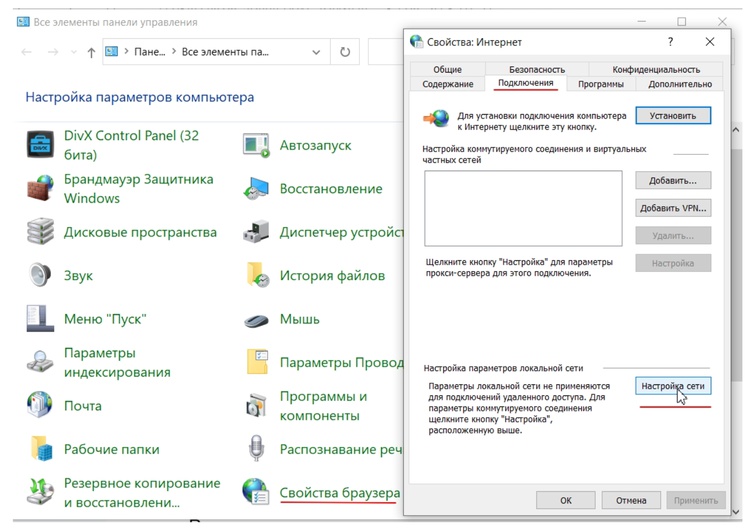
Manual settings window via the “Panel”
On both iOS and Android mobile devices, you need mobile network or Wi-Fi connection settings to set up a proxy server.
Risks of using proxies
Using free or unverified proxies involves a number of risks:
-
leakage and sale of personal information;
-
lack of data protection;
-
getting banned;
-
low traffic speed;
-
legal consequences for the user if the laws of the country restrict the use of proxies.
Turning to trusted providers helps reduce the likelihood of incidents.
How to choose a proxy server
Residential or mobile ones are at the top of demand in the business sector – they are effective for bypassing blocking, fast, stable, with a high level of anonymity, and interact with popular accounting automation platforms.
Privacy, data transfer protocol and IP rotation mechanism are variable values, they are selected taking into account the tasks and capabilities of the provider.
A dynamic HTTPS proxy with public access will be enough for the average user. Most providers offer basic builds with payment for the period.
Cover photo: Freepik
Source: rb.ru


