Frankly, I didn’t notice how TVs turned into large tablets without a touch screen, but which became practically useless without an Internet connection. The TV industry has come a long way from CRT screens with antennas to modern smart devices.
But today we will not indulge in nostalgia and remember how things were better before. Instead, we’ll look at two operating systems on the market: Android TV and Google TV.
Although these names may seem the same, in fact there are many differences between them. Let’s figure out what they are and which system is best for different users.
Android TV is a big smartphone in the living room
Almost rare TV from 206 with the first version of Android TV
Android TV was originally conceived as a full-fledged port of the Android OS, optimized for use with televisions. The Android TV interface is organized into a list of app icons and recommendations from Google Play. In addition, the system has a built-in Google Assistant, which allows you to control your TV using voice commands.
The grid of applications in Android TV can be easily customized, leaving only the most necessary things in front of your eyes and, most importantly, freeing yourself from annoying content recommendations based on what you have already watched. The system practically does not monitor what you do in it. And there is something to do there.

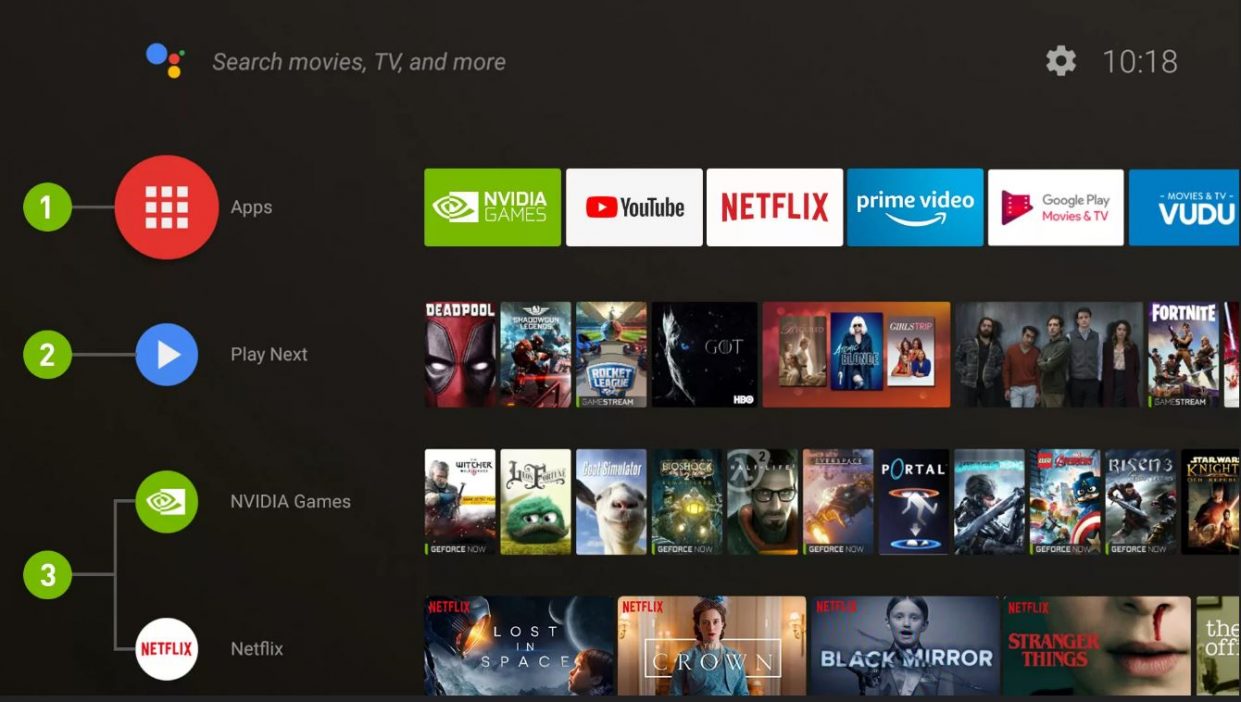
For example, install a bunch of different applications. From completely official Netflix, YouTube, Spotify and others, to modified ones (who has it easier, pirates) applications. There are also a number of games and emulators that are optimized for this OS, and you can also connect a gamepad via Bluetooth.
You can play different games from simple “3 in a row” to large RPGs, for example Star Wars KOTOR or Final Fantasy 4. But here it is important to understand that such games will work best not on a TV, but on a TV Box with pre-installed Android-TV.
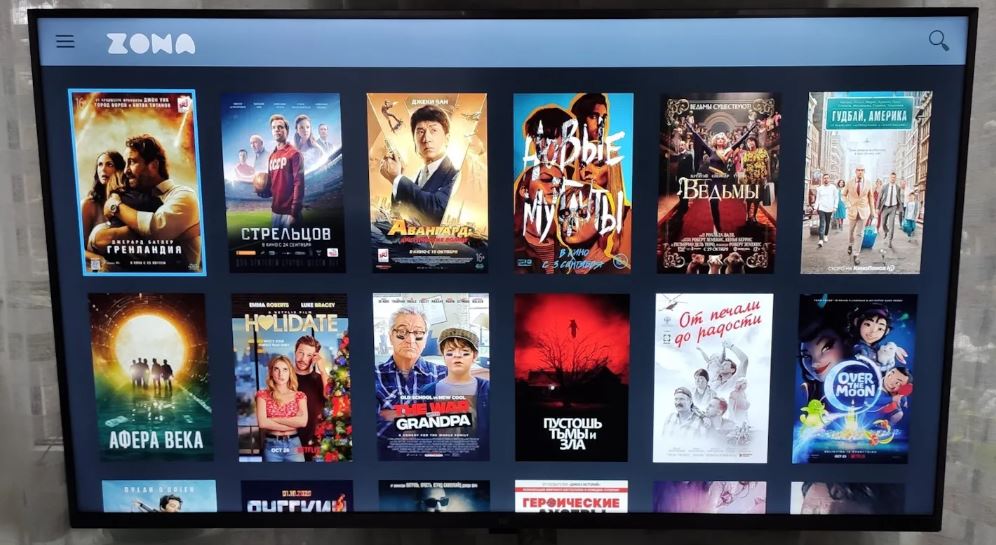 You cannot install such an application on Google TV. There is no need to pay for content here, by the way.
You cannot install such an application on Google TV. There is no need to pay for content here, by the way.
By the way, the OS is mostly common on such set-top boxes, which is very convenient, because there are still TVs on the market without smart functions. To summarize this segment, the flagship feature of Android TV is this is freedom.
You can customize the OS to your liking, install almost any application and not limit yourself to the officialdom of modern operating systems. But what if you don’t need all this and want everything to be beautiful out of the box?
Google TV is intuitive, simple, and does a lot for you

And here’s a little twist – Google TV is initially the same platform as Android TV, but with a different name. And the operating system focuses on slightly different things. At the forefront here is content personalization.
Google TV brings together multiple streaming services into one easy-to-use interface, providing personalized recommendations based on your preferences and making it easier to find shows and movies you’ll love. In other words, the system is designed to simplify the user’s interaction with the device as much as possible. Literally – turn it on and look.

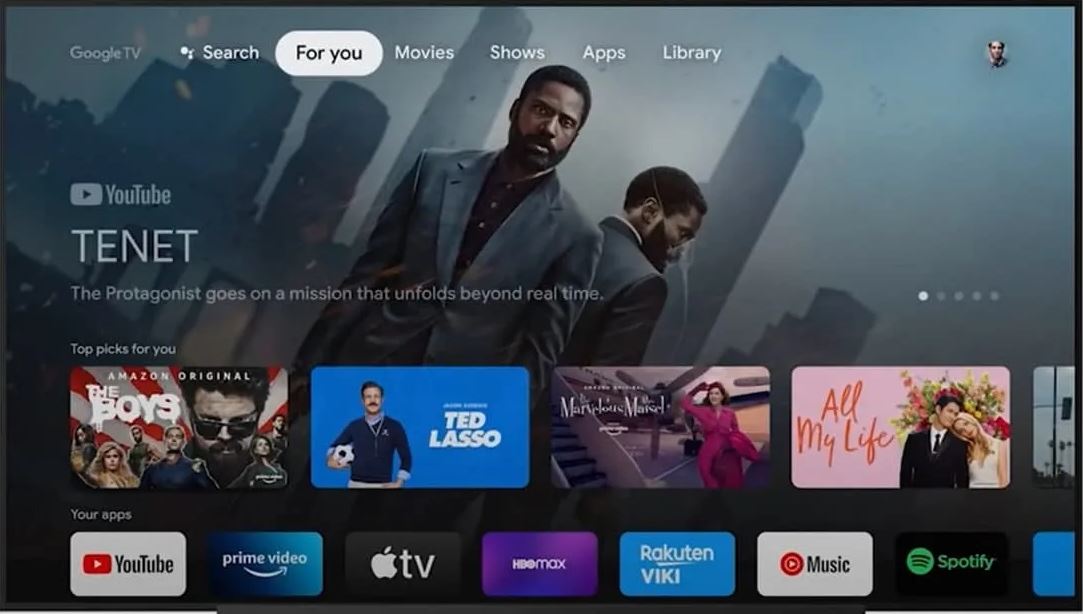
The OS has a much more organized structure with an emphasis on recommendations and a simple but limited interface. While Google TV is constantly aggregating content from different sources and putting it in one place, on Android TV you’ll have to constantly switch between apps.
And, by and large, this is the most important difference between Google TV and Android TV. When using the latter, the TV can be turned practically into a PC on a peculiar form of Linux; you just need to connect a keyboard, mouse and download the necessary software.
With Google TV, your TV becomes a personalized entertainment center, but nothing more. Your user experience is somewhat limited, but if you just want your TV to be a device for watching content, then this operating system will do the job just fine.
What and to whom to take
At the end, a logical question arises – so what to take in the end? Does it make sense to search for TV on Android or take something current on Google TV. It all depends on how you are used to using modern technology in a global sense.
If you need a TV that you want to fine-tune to your liking, you have the energy and time to deal with the interface and install a large number of applications, both official and not so official, then Android TV is your choice.
Finding a modern TV with this OS on board is already difficult, but there are a huge number of TV set-top boxes on the market with this operating system for every taste and budget.
Well, if you’re looking for a personalized experience, content recommendations based on your tastes, and an intuitive interface, Google TV is the perfect choice, especially now that manufacturers are releasing fewer Android TV-based devices. I leave you with this thought. Have a good day!
Source: www.iphones.ru


