One of the necessary devices in a smart home is a camera; it will help implement different surveillance scenarios and simplify the operation of some automations.
In this article we will tell you which cameras can be connected to a smart home, how to connect devices with Alice and set up useful automations.
What are the benefits in Russia
Simple video surveillance system. This is much cheaper than ordering the design of a surveillance system from a third-party integrator. You can get by with a couple of cameras and set everything up yourself.
Can record what is happening in the entrance. Find out who came while you were away, how neighbors on the site behave, or who steals other people’s mail.
Helps keep an eye on children or relatives. A convenient way to protect children or elderly grandparents. You don’t need to call them every time to find out what they are doing; if necessary, you can make sure that everything is in order through the camera.
You can check how your pets are doing. If you go away for the weekend or on vacation, you can look after your cat or dog.
You will be able to set up useful scenarios in your home. Most cameras can act as a motion sensor and act as a trigger to enable automations.
Which camera is better to buy?
Developers regularly expand the list of supported devices that can be connected to a Yandex smart home. We have collected several options in different price ranges.

IP camera Qtech Rostelecom WiFi QVC-IPC-136W
One of the most affordable cameras on the market. Video resolution – 1280×720 pixels at 25 frames per second. Viewing angle 94° in width and height.
There is IR illumination for shooting in the dark and a motion sensor that can be used to trigger automation.
The camera can only be placed indoors and connects to a smart home via Wi-Fi 2.4 GHz.
This camera is worth it RUB 1,899

Tuya Wi-Fi HD 360 Camcorder
The camera is from a well-known Chinese brand that works with many common smart home control systems. Shoots a picture in 1080P resolution 15 frames per second.
There is a swivel mount, viewing angle 105°. The camera supports night photography, connects via 2.4 GHz Wi-Fi and comes with a power adapter.
The device is standing RUB 2,474

Video camera Optimus IP-S042.1
This camera shoots in 1920×1080 resolution at 25 frames per second and is equipped with powerful IR diodes for night shooting. Can distinguish objects in the dark at a distance of up to 30 meters.
The dust and moisture protection class of the case is IP-66, the mount allows you to adjust the desired viewing angle.
The camera is standing RUB 5,813

Camera hub Aqara Camera Hub G2H
One of the most affordable cameras with HomeKit support, we have already looked at it in detail in a separate review.
Shoots in 1080p resolution at 30 fps. Maximum viewing angle 146°, IR illumination range 4 meters.
The camera can connect to a smart home via Wi-Fi and acts as a ZigBee hub for sensors.
The camera will cost 6,980 rub.

IP CCTV Camera Hiwatch DS-I458Z
The ceiling-mounted dome camera shoots at a resolution of 2560×1440 at 20 frames per second. The viewing angle is 95.9° horizontally and 50° vertically. IR illumination range is 30 meters.
The camera will cost RUB 11,603
For a complete list of compatible cameras and other smart devices with the Yandex smart home, see Here.
How to install the camera correctly
It all depends on the chosen model, the room and the tasks that you will solve with the help of the camera. There are general recommendations for installing a camera in a smart home.
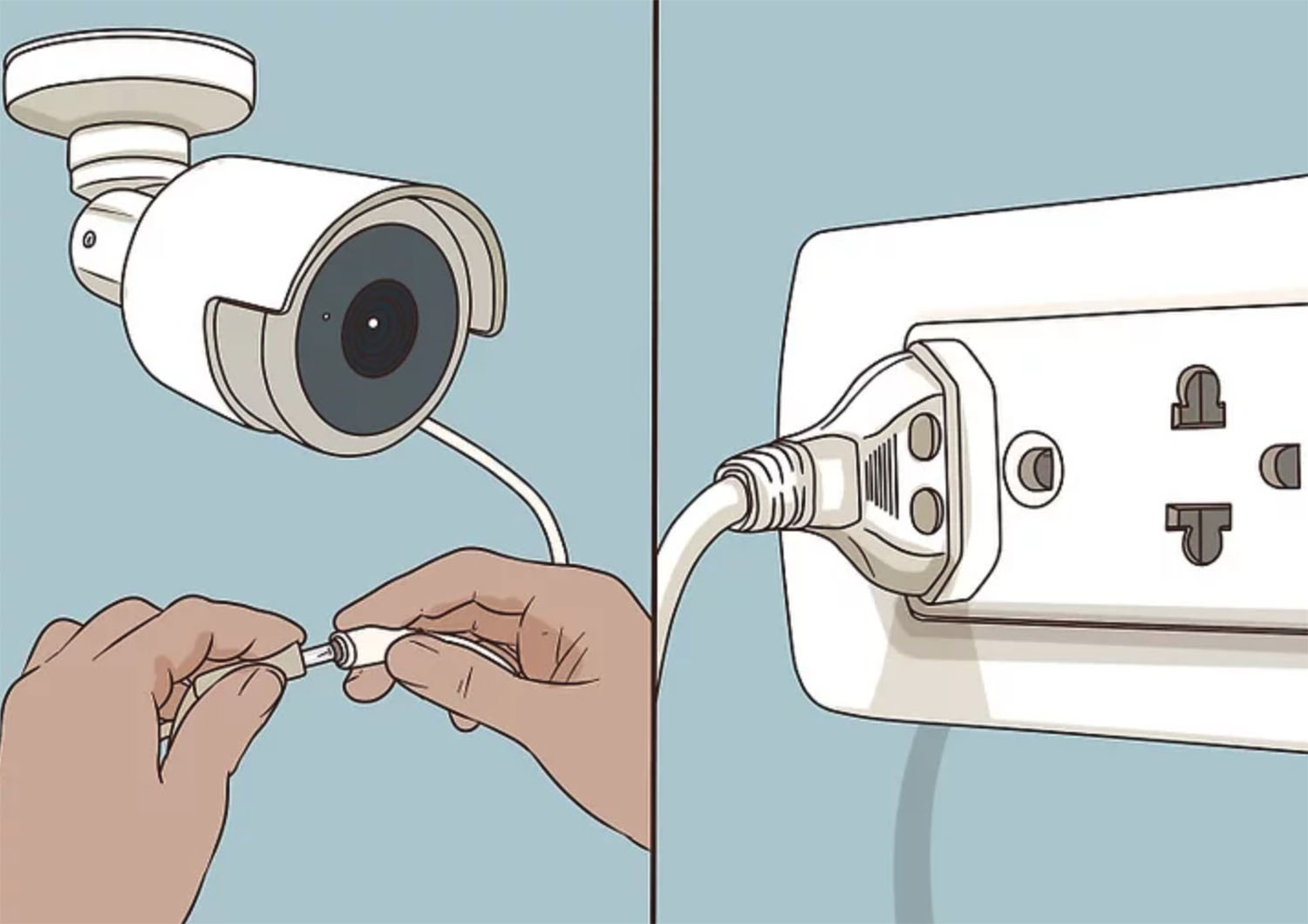
Make sure you can get power to the camera. Some models will be able to work from PowerBank, but this is a story for a vacation or going away for the weekend. When you need a camera on an ongoing basis, you cannot do without an outlet nearby.
Don’t violate someone else’s personal space. You can install the camera anywhere in your apartment, but if you mount the device in the entrance or in the yard, you need to carefully choose the location. Neighbors’ premises with open doors or windows or someone else’s yard should not be in view.

Evaluate the camera angle. It may turn out that the lens will not capture all the necessary objects, doors, windows or the entire room. Most often, the camera is installed in the corner of the room to ensure maximum coverage area.
Check Wi-Fi functionality. In order for the camera to broadcast video and work with a smart home, it must catch a Wi-Fi signal. The distance from the router and a large number of walls on the way to it can become an obstacle.
When you have chosen a suitable location and made sure that the camera catches the network, captures the necessary objects and does not spy on its neighbors, you can mount the device.
How to connect to a smart home
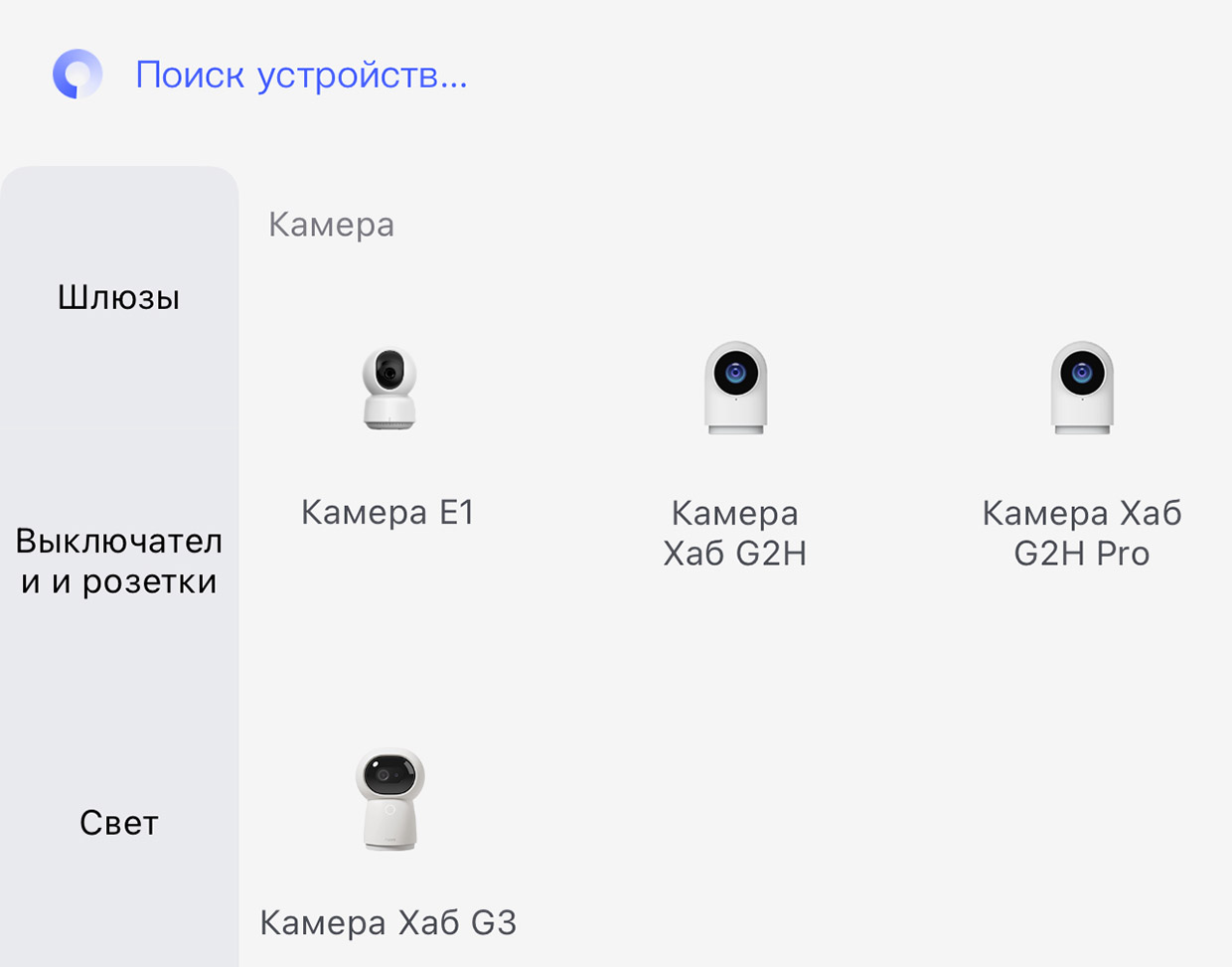
In most cases, everything is done according to this scenario:
1. Connect the camera in the manufacturer’s application. If necessary, configure the gadget and update the software.
2. In the application Home with Alice add a skill to link your account to your camera account and follow the on-screen instructions. Here are the most common skills:
Aqara
War
Samsung
Yours
Xiaomi
3. After pairing your accounts, find the camera in the list and add the Yandex smart home.
4. The device will appear on the main screen of the application.
What commands and scripts do I recommend?
In most cases, basic camera control will be available using Alice. This can be turning the gadget on and off, checking the status and displaying a video. The last command will be available if you are using a TV with Alice, a TV with a connected Yandex Module, or Station Max.
Commands for the camera in a smart home:
![]() Alice, turn on the camera in the corridor
Alice, turn on the camera in the corridor
![]() Alice, turn off the camera in the kitchen
Alice, turn off the camera in the kitchen
![]() Alice, what’s going on in the nursery?
Alice, what’s going on in the nursery?
![]() Alice, go back to the main menu
Alice, go back to the main menu
Scenarios:

Turning on the lights in the room using a motion sensor. You need a camera with a motion sensor, many current models have it, and also a smart switch, relay or light bulb.
◆ if the camera detects movement, turn on the lights in the room.
Night illumination. Can be adjusted if you have a smart bulb or dimmable light fixture.
◆ if the camera detects movement from 23:00 to 6:00, turn on the light in the corridor with a brightness of 20%.
Turning off the lights when everyone is gone. Here you also need a camera with a motion sensor and any smart device to turn off the lights.
◆ if the camera does not detect movement for more than a minute, turn off the lights in the room.

Get an alert when motion is detected in your home. This scenario can be implemented using a camera with a motion sensor.
◆ If the camera detects movement, send a notification.
You can configure the script to run, for example, on weekdays from 9:00 to 18:00.
Alert when someone approaches the front door. The camera needs to capture the entrance area in front of the door, and there needs to be a speaker or smart speaker to output sound.
◆ if the camera detects movement, send a notification to your smartphone and play a sound on the speaker.
All scenarios can be activated at the selected time and on the specified days of the week.
Even more scenarios can be found in the application itself. Home with Alice. Everything is limited only by your imagination.
Is it worth buying
A camera is a useful tool that can increase the security of a smart home and make it possible to keep an eye on loved ones or pets. And with the help of the camera you can find out who came when you were not at home.
The camera can be used not only for its intended purpose, but also as a motion sensor; it can trigger different scenarios in a smart home.
Do you use surveillance cameras in your apartment or house? What scenarios have you set up and how it helps in everyday life, write in the comments.
More about smart home:
I opened the window and the air conditioner turned off by itself. Analysis of why an opening sensor is needed in a smart home and what else it can do
Lights and ventilation turn on when I enter the bathroom. Why are motion sensors useful in a smart home?
I find out about a leak in the house in a second, the water won’t pass. Why is a leak sensor useful in Russia (+ best scenarios)
Source: www.iphones.ru


