„I wanna be clear: This is a big thing to do“
To reset your recommendations, first open the settings via your profile, then navigate to “Content suggestions” and activate the “Reset suggested content” option here. The recommendations across all content formats and locations on Instagram – i.e. Explore, Reels and also recommendations in the feed – are then reset. Users should think carefully about whether activating the option is actually worth it for them, because doing so is a “big deal” – which cannot be reversed.
Instagram boss Adam Mosseri emphasizes that the content can initially seem significantly less interesting after the reset – after all, the algorithm is practically set to zero after the reset. Mosseri therefore recommends taking this step only rarely. Over time, especially as content is liked and shared, the selection becomes more personalized again. To further limit the content displayed, you can also mark certain content with “Interested” or “Not interested”.
How to take control of your Instagram feed
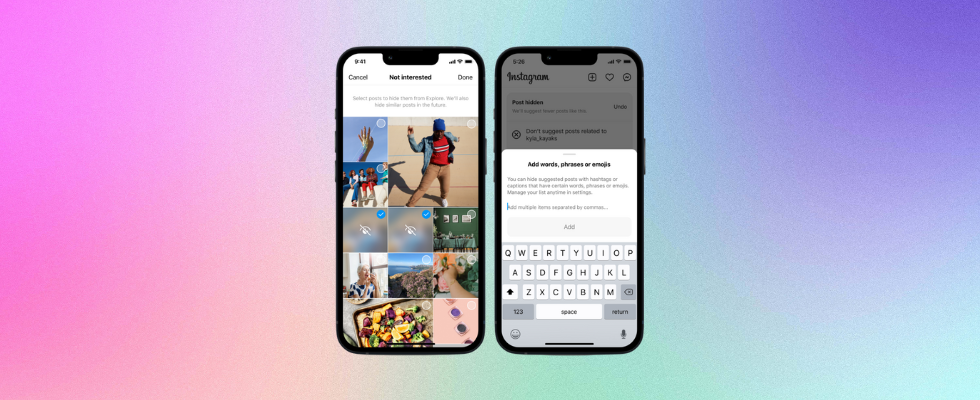
Resetting recommendations will not affect the accounts you follow or your advertising preferences. However, these can be gone through and adjusted before the reset is implemented in order to exclude content that no longer interests you. Instagram also explains that resetting your content recommendations does not equate to deleting your data.
Source: onlinemarketing.de


